How to upgrade CampPro 3 firmware by PC/Laptop
- download new firmware from ALFA website
https://files.alfa.com.tw/?dir=%5B7%5D%20CampPro/WiFi%20CampPro3

- Go to web setup page, up-right corner to choose Upgrade Firmware
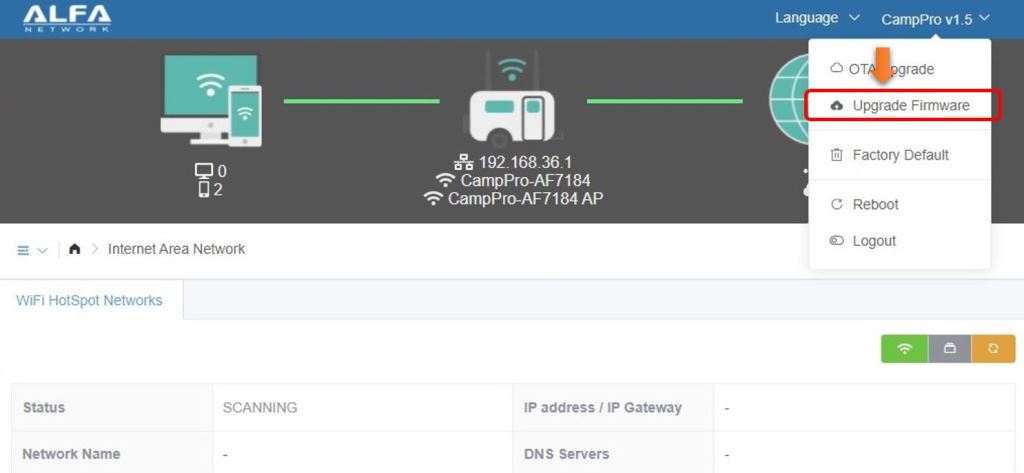
- Choose the firmware file or simply drag & drop firmware file into box
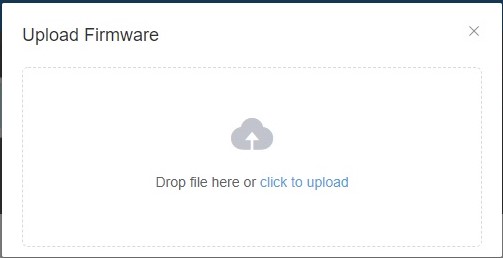
- After system verify the file, then click “OK” to start to upgrade the firmware
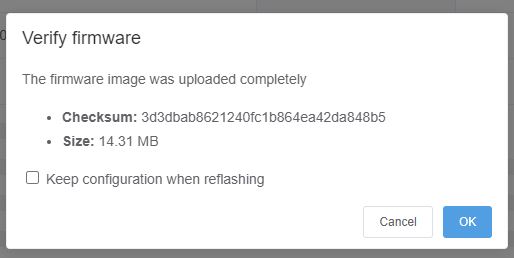
- Wait for few minutes to finish upgrade firmware then CampPro 3 will restart
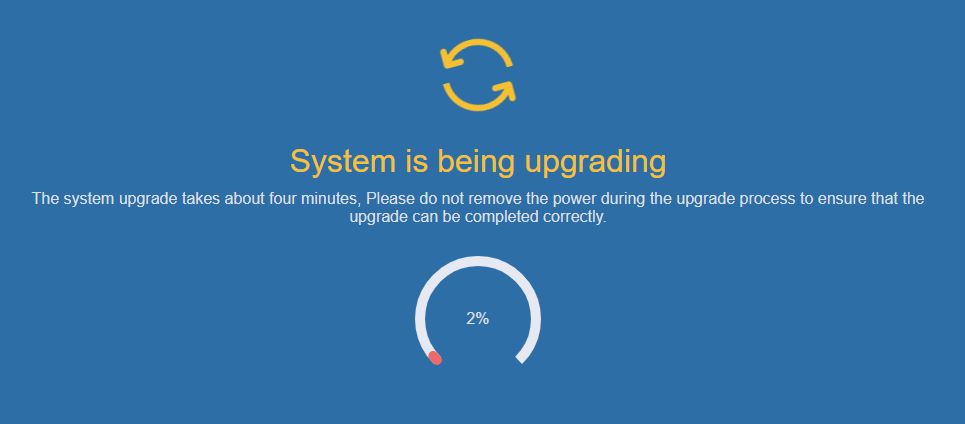
- After finish upgrade, it will show current firmware version at up-right corner
