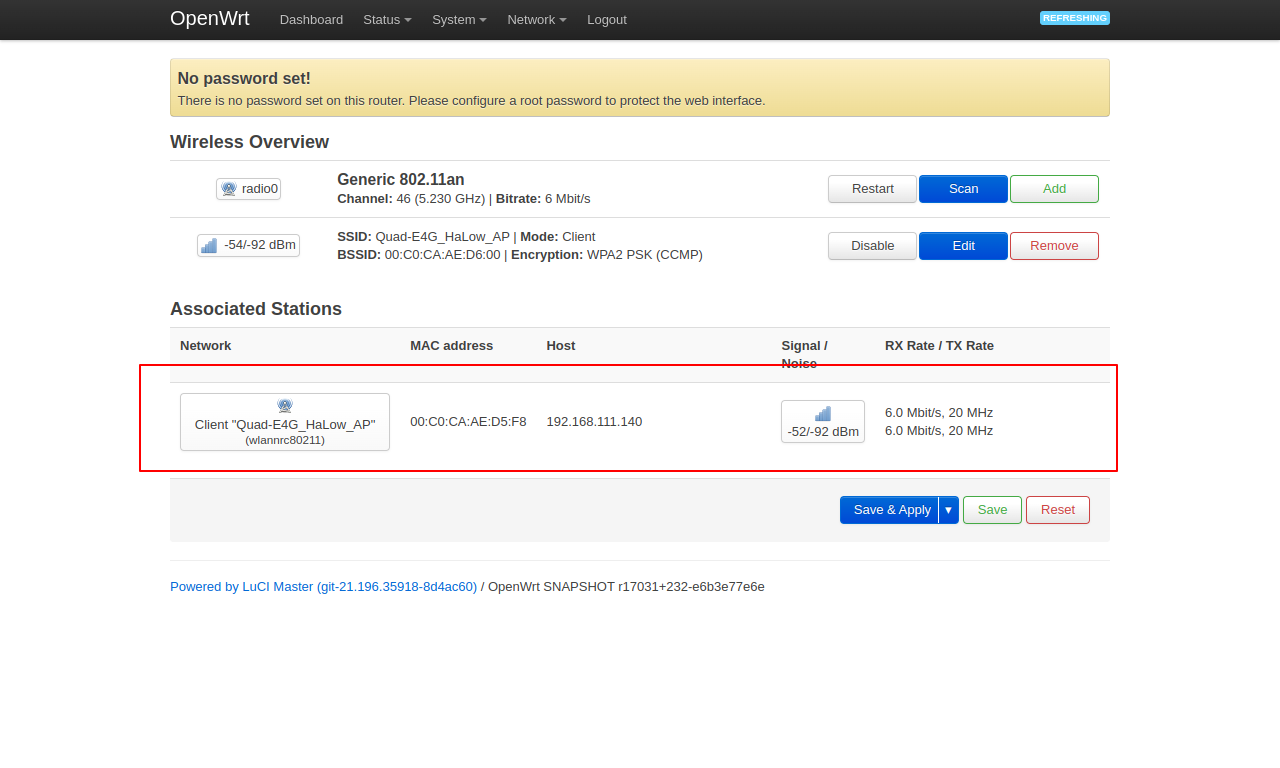Getting Started
Prepare
- An AHM27292U module
- A laptop having a m.2 slot with USB interface, or with an external USB to m.2 adapter like AUCM2-BS2
- A WiFi Halow AP router.
- ex: You can use the Raspberry Pi + AHPI7292S to setup a WiFi Halow AP router.
- Antennas for 802.11ah frequencies.
Network Topology
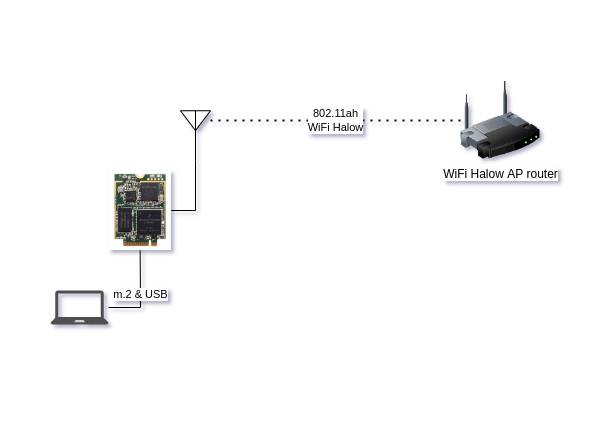
Usage
Assume you have launched this device with your computer, and have got an 192.168.1.x IP via DHCP.
You can open the http://192.168.1.1 URL with browser.
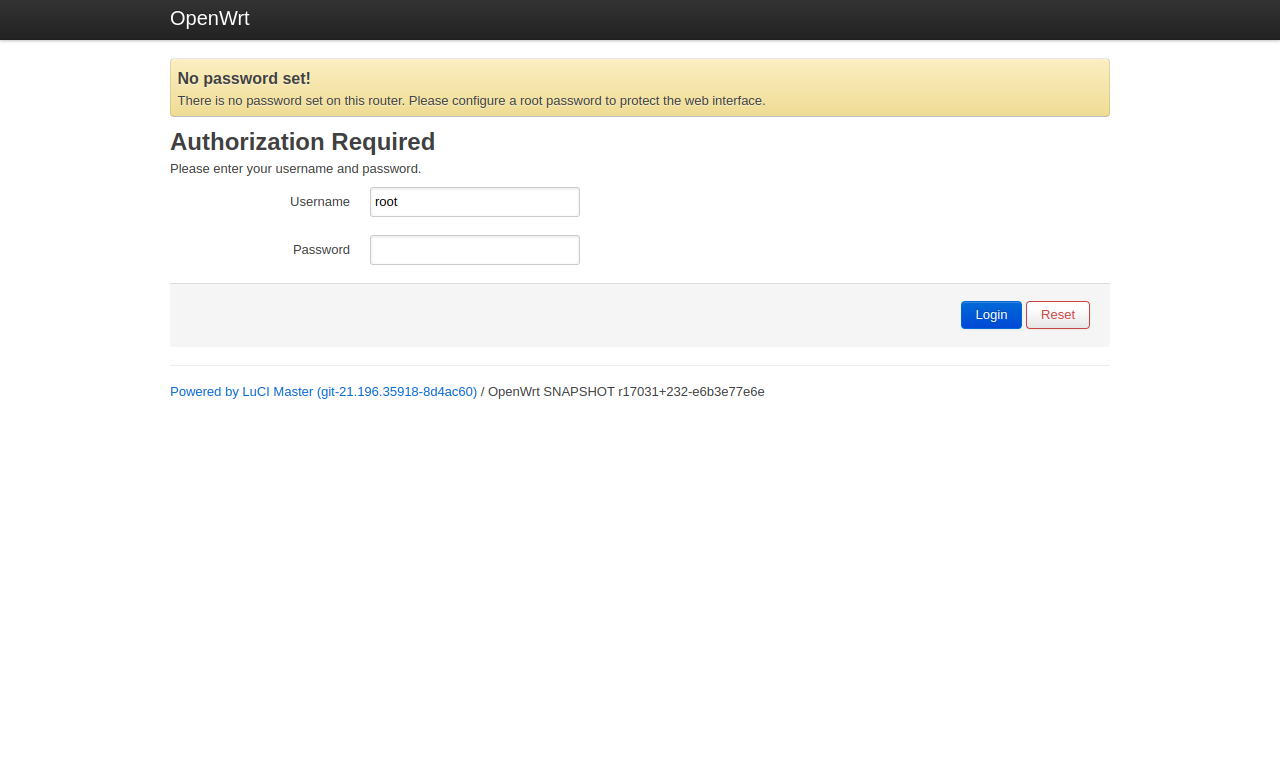
Next, login as default root user without password needed. You will see the entry page.
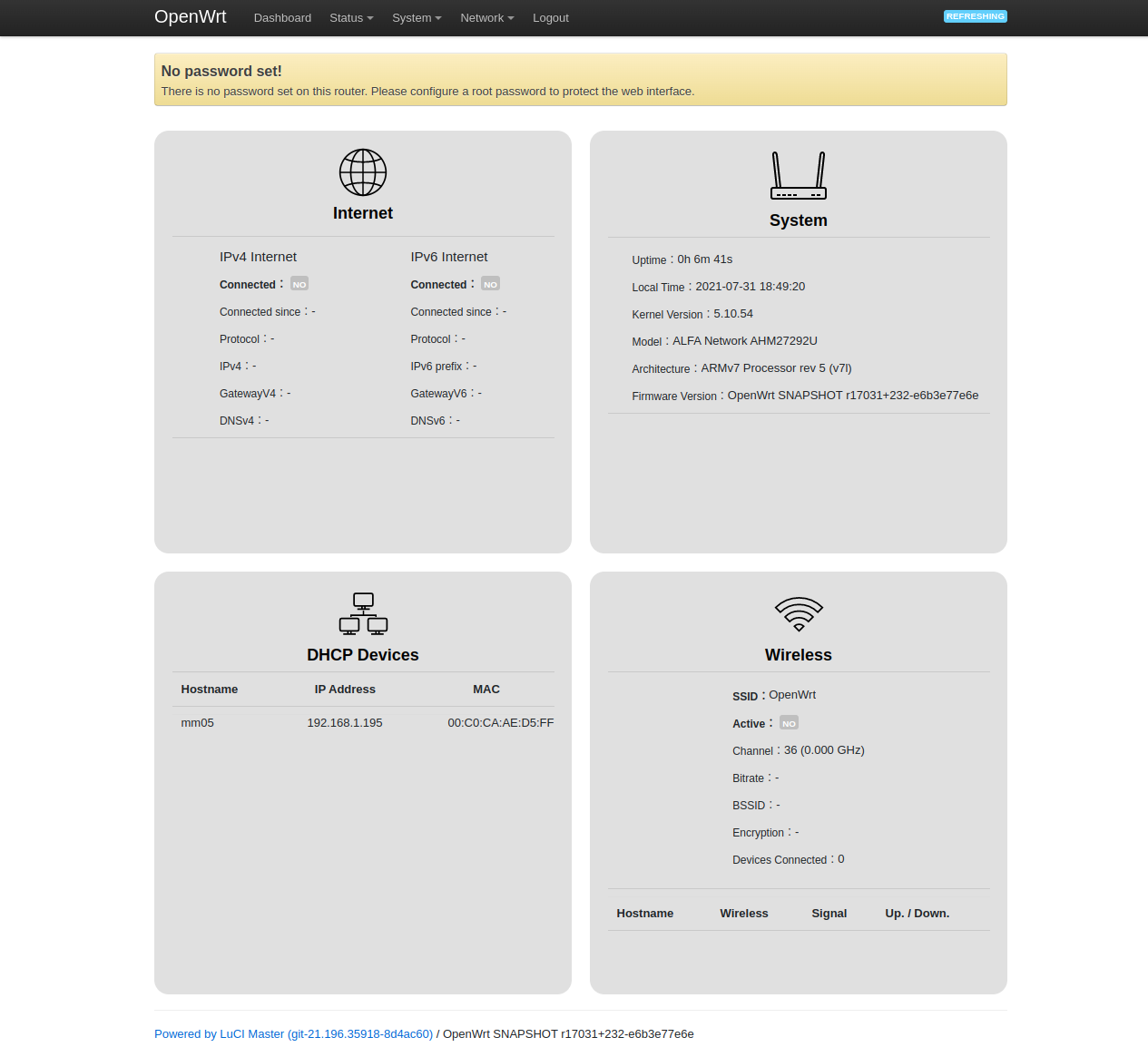
Go to the "Network >> Wireless" tab
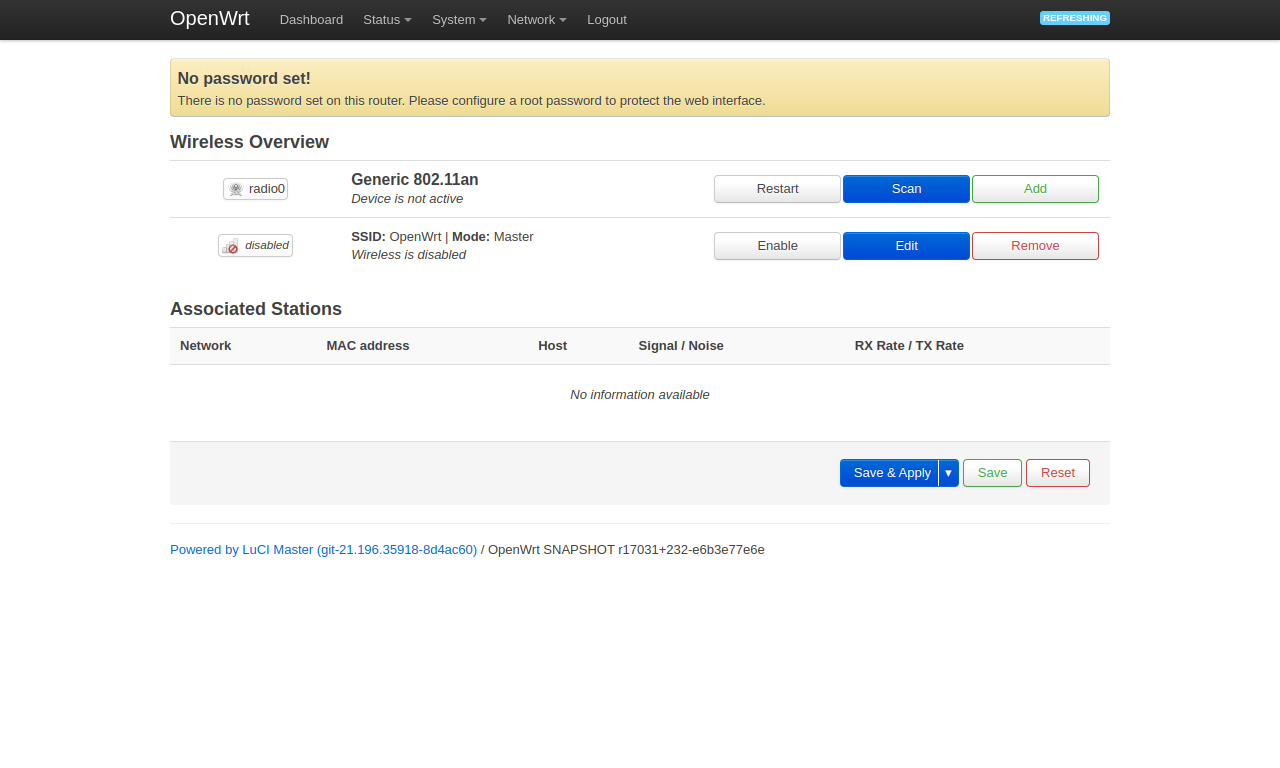
And click the "Scan"
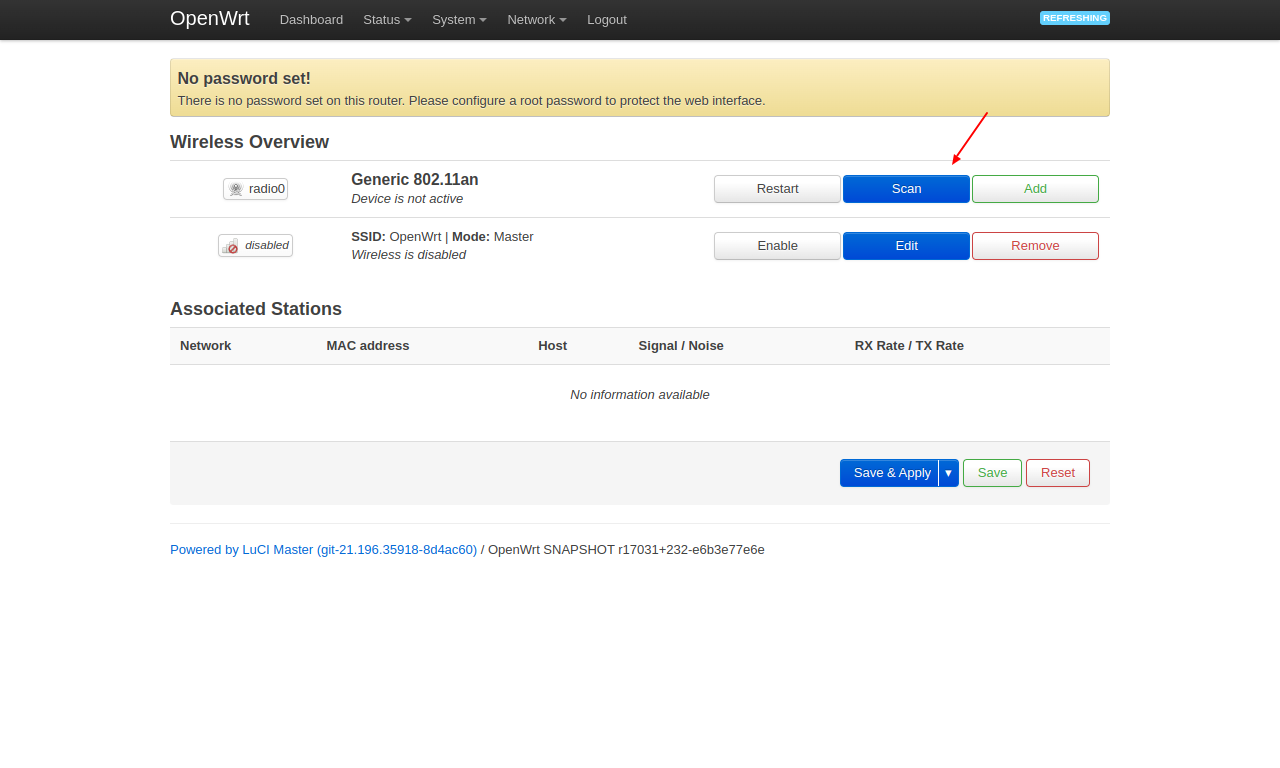
Click the "Join Network"
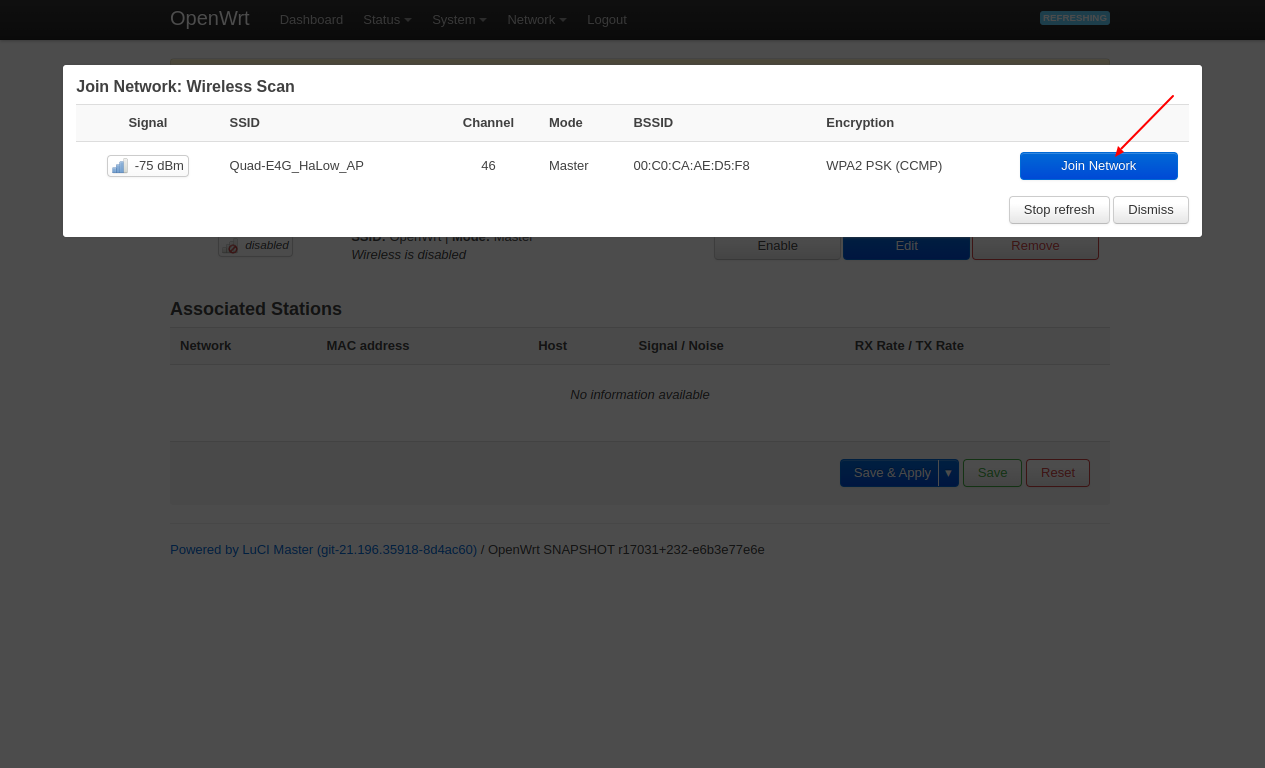
Enable the "Replace wireless configuration" and fill the "WPA passphrase" per requested. Then click "Submit"
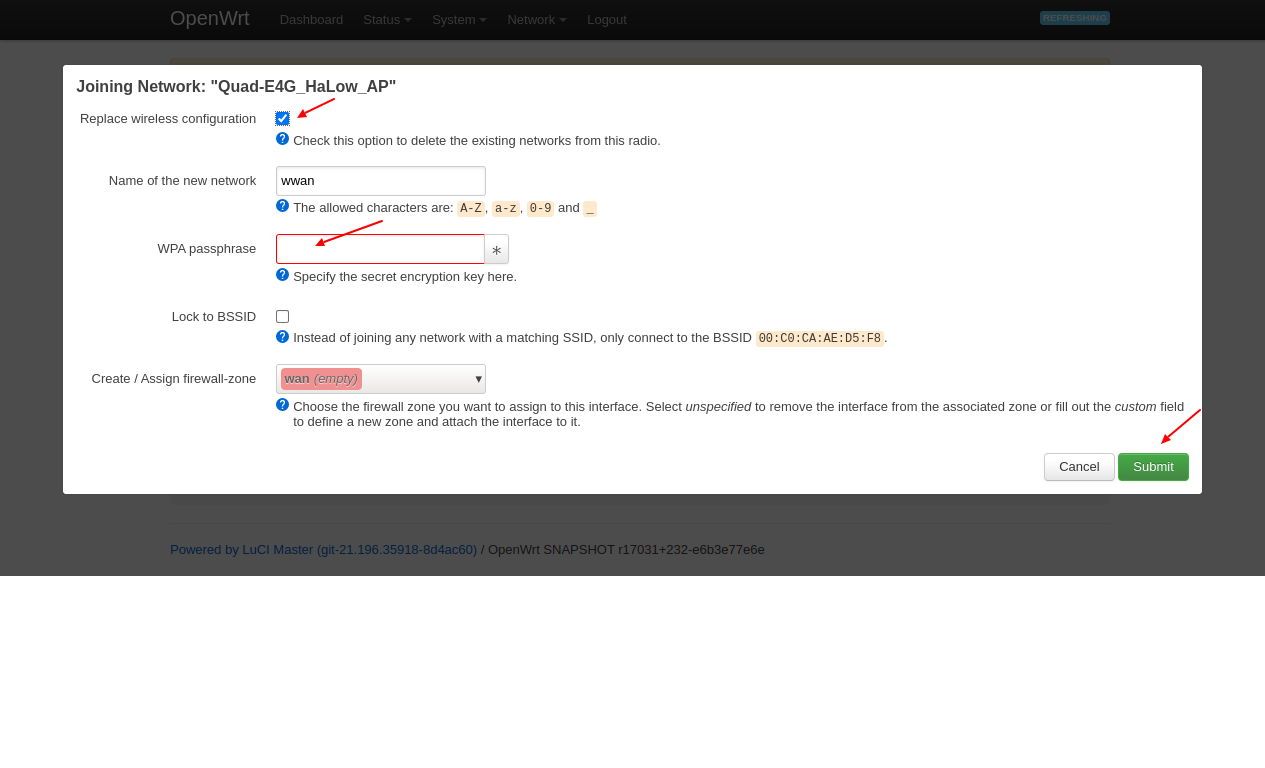
Review settings and click "Save"
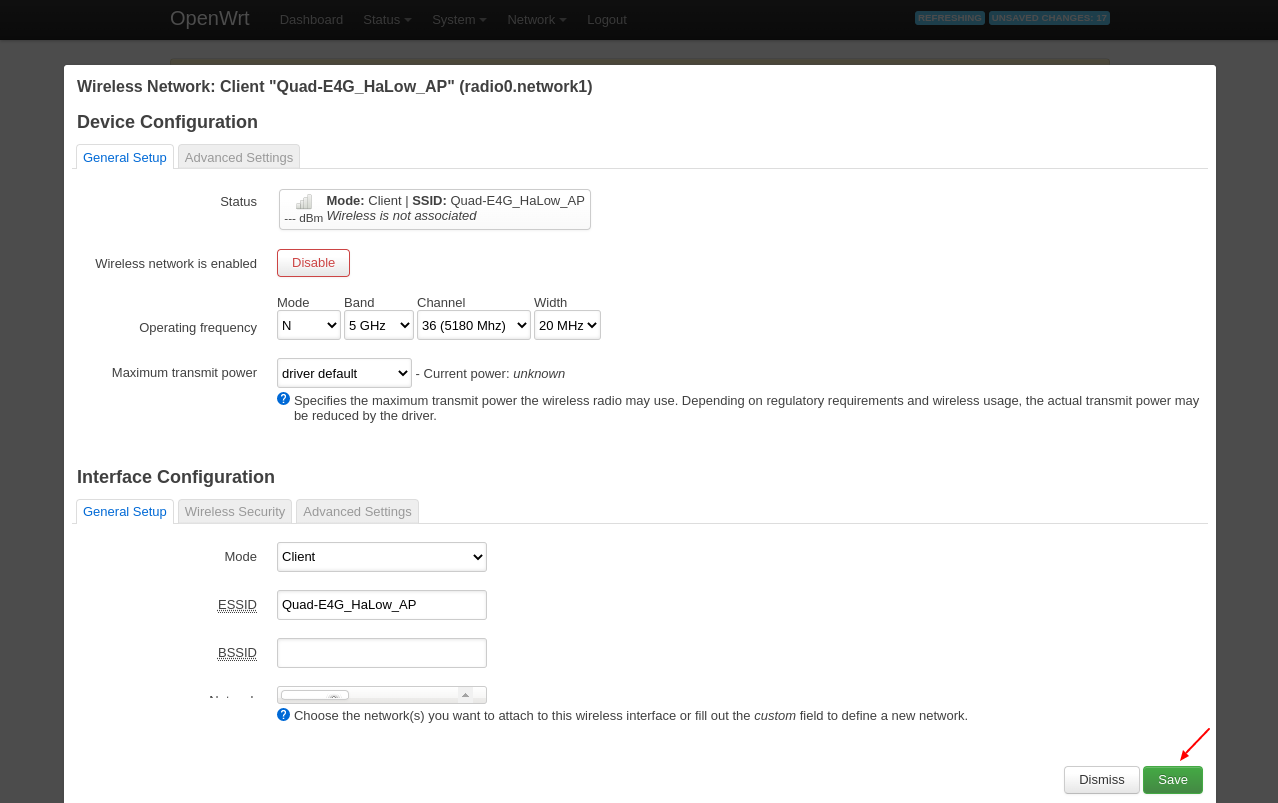
Click "Save & Apply"
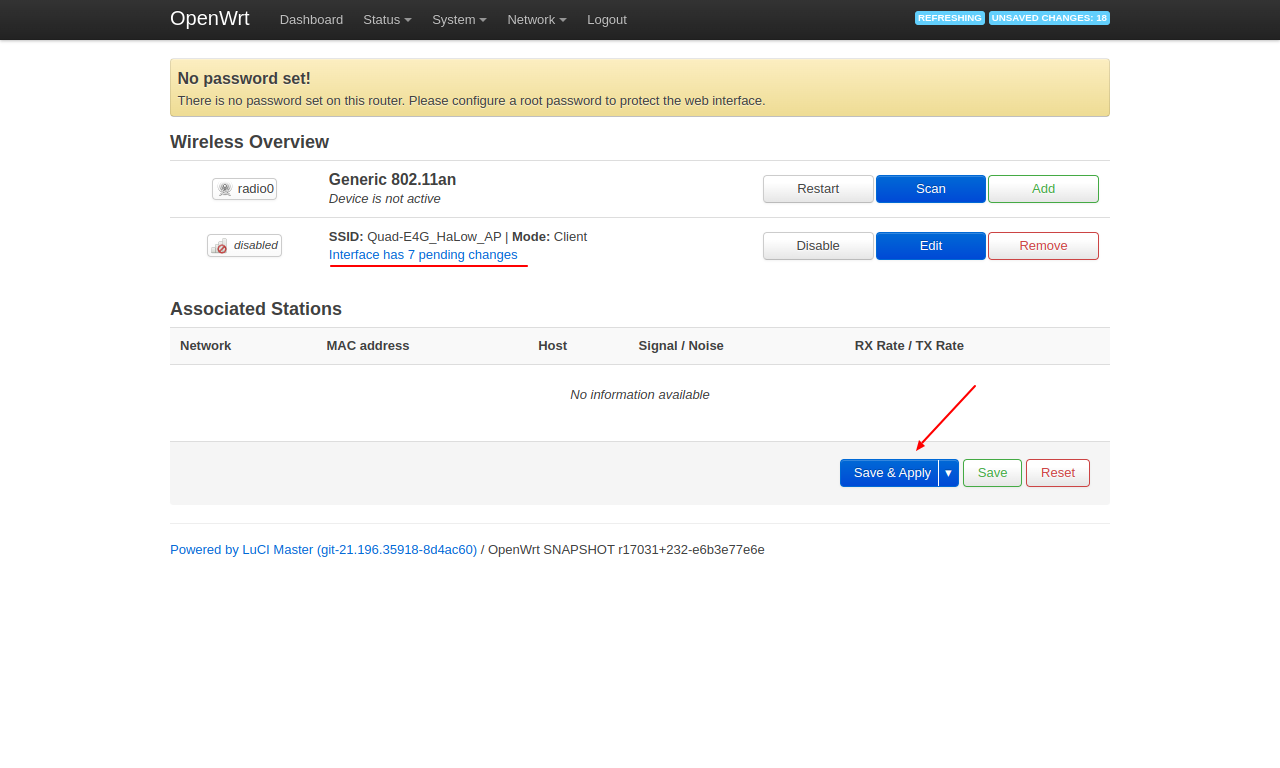
Wait around 5~10 seconds, the connection will be established.